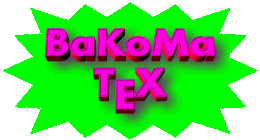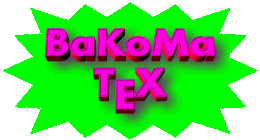|
|
Installation of the CM-Super fonts under BaKoMa TeX
Introduction
The CM-Super package contains Type 1 fonts converted
by Vladimir Volovich ([email protected])
from METAFONT fonts and covers entire EC/TC, ECC and LH fonts.
All European and Cyrillic writings are covered. Each Type 1
font program contains ALL glyphs from the following standard LaTeX
font encodings: T1, TS1, T2A, T2B, T2C, X2, and also Adobe
StandardEncoding (585 glyphs per non-SC font and 468 glyphs per SC
font), and could be reencoded to any of these encodings using a reencoding
facilities.
The CM-Super package could be freely downloaded from
CTAN:fonts/ps-type1/cm-super
CM-Super fonts may be used with BaKoMa TeX
4.10 and later.
To install the fonts in BaKoMa TeX at least 110 MB
free space is required on hard disk.
NOTE:
BaKoMa TeX distribution includes EC/TC
and LH (in T2A) whose are optimized for
appearance of generated PDF files on display.
Installation
To install the CM-Super font package in BaKoMa TeX:
- Copy all PFB files to
`...\texmf\fonts\type1\public\cm-super' directory.
- Copy all AFM files to `...\texmf\fonts\afm\public\cm-super' directory,
and unpack them: `for %f in (*.gz) do gzip -d *.afm.gz'.
- Launch CM-Super.BKZ unit
to install another files and configure BaKoMa TeX.
Customization
If you wish to use the original CM germandbls (sharp s) shape,
rather than the new EC one, change "germandbls" to "germandbls.alt"
in `cm-super-t1.enc', which is in `...\texmf\encoding\cmsuper'
directory.
Switching between CM-Super and BaKoMa fonts.
BaKoMa TeX includes EC/TC and LH(T2A) fonts in ATM Compatible PostScript
Type 1 font format. Installation of CM-Super fonts overwrites mappings
for these fonts.
To switch from CM-Super fonts to BaKoMa fonts
edit `...\texmf\psfonts.ini' file to set following values:
[TeXFonts]
ec*=T1Encoding,BKM-ec*,
tc*=,BKM-tc*,
la*=,BKM-la*,
To switch from BaKoMa fonts to CM-Super fonts
edit `...\texmf\psfonts.ini' file to set following values:
[TeXFonts]
ec*=SFT1Encoding,SF*,
tc*=SFTS1Encoding,SF*,
la*=SFT2AEncoding,SF*,
Technical Details
Launching CM-Super.BKZ unit does following:
- Installs encoding files coming with the CM-Super font package.
Names of encoding vectors was changed to keep they uniqual in BaKoMa TeX system.
See `...\texmf\encoding\cmsuper' directory.
- Installs Unicode layout of the CM-Super fonts required to display fonts under MS Windows system.
See `...\texmf\encoding\cmsuper\cm-super-uni.enc' file.
- Registers the encodings for BaKoMa TeX resource machinery,
by adding to `...\texmf\encoding\cmsuper\Resource.Dir' file
following records:
[Resource]
SFT1Encoding=cm-super-t1.enc
SFT2AEncoding=cm-super-t2a.enc
SFT2BEncoding=cm-super-t2b.enc
SFT2CEncoding=cm-super-t2c.enc
SFTS1Encoding=cm-super-ts1.enc
SFX2Encoding=cm-super-x2.enc
SFUniEncoding=cm-super-uni.enc
- Configures using the fonts in BaKoMa Postscript interpreter
by adding to `...\texmf\psfonts.ini' file following record:
[PSFonts]
SF*=EC*,,SFUniEncoding,TeX-sf*,Normal,0,0,sf*.pfb
- Maps TeX fonts to the PostScript fonts
by adding to `...\texmf\psfonts.ini' file following records:
[TeXFonts]
ec*=SFT1Encoding,SF*,
tc*=SFTS1Encoding,SF*,
la*=SFT2AEncoding,SF*,
lb*=SFT2BEncoding,SF*,
lc*=SFT2CEncoding,SF*,
|